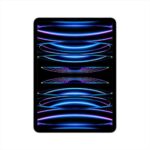Overview
Meta overlays augmented reality on top of reality enabling you to freely manipulate 3D objects with unlimited screens. Meta offers an incredibly large, near 90-degree, field-of-view. Meta offers users a total augmented reality (AR) experience: – See, create, and interact with virtual objects and apps inserted in the real environment – Display with wearable glasses – Control with hand gestures Meta’s goal is to lead the next evolution of personal computing through augmented reality, replacing desktops, laptops, tablets, and smartphones with a more natural-to-use system set.
Like Hololens, one of Meta’s goals is to free us from our desktop and having to stare into one (or more) physical displays to get any work done. Meta is working on AR applications that blend the flat information planes of traditional interfaces with more “natural” looking presentations of information, and you’ll be able to interact with this data using mouse and keyboard and hand gestures. Meta hopes that its AR interface will enable “people to easily access, manipulate, and share digital information in ways that are natural and enhance productivity and collaboration.”
Meta is set to become a major player in the AR space (again). The Meta 2 was designed with input from the nearly 1,000 developers who worked with the Meta 1, and it looks like the end result of this input is some very impressive AR hardware.